-

Imagine that you want to run your EventIDE experiment with different hardware or use different values for element properties while keeping the experimental procedure and scripts intact. In the past, you had to create several experiment files for such purposes and then synchronize their further editing. To address that inconvenience, we have added custom configurations management that can be applied within the same experiment.
-
26 Oct 2015
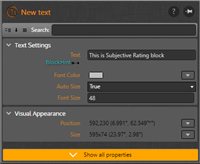
EventIDE uses a modern, hardware accelerated platform for GUI graphics, but in some cases the GUI could appear quite sluggish. The major GUI performance bottleneck is the property panel that lists properties of selected objects, such as events or element. When a new object is selected the property panel must generate a separate GUI control for every property. These controls include textboxes, dropdown list and popup editors. In an object has numerous properties, like Text element, its selection feels quite slow, taking a second or two to complete.
-
12 Oct 2015
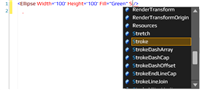
XAML markup language is one of advanced features in EventIDE. XAML allows creating and editing vector graphics and interactive GUI layouts, both in the stimulus and status screen. Structurally, the XAML language resembles HTML providing a rich collection of tags, called elements. However, memorizing all XAML elements and their properties is not an easy task for a new user.
-
24 Jun 2015
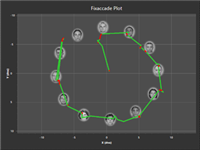
Recently, we have expanded the EventIDE features with a new eye-tracking analysis AddIn. The implemented analysis performs real-time detection and labeling of fixations and macro/micro-saccades in eye-tracking data. The detection results can be plotted on the status screen, saved into a file, or used to control a flow of the experiment. You can add the eye-tracking analysis to any experiment designed in EventIDE.
-
03 Jun 2015

EventIDE stores stimulus materials compressed inside of the main experiment file. When an experiment is loaded, the materials get unzipped into a temporal folder for a run-time use. This model, albeit convenient in many cases, becomes too slows, when you use large video files as stimulus materials. Eventually, that such files need to be copied every time, as an experiment is opened, which can lead to annoying waiting times.
-
28 Jan 2015

We just have added a new EventIDE element, called Cedrus XID. The element monitors button presses, button releases and line states on the Cedrus input devices that support the XID (eXperimental Interface Device) protocol. The supported devices include the RB Series and Lumina response pads, StimTracker marker and SV-1 voice key. Initial testing of the new element confirmed its reliability and timing accuracy (the latter exceeds capacities of standard PC keyboards). If you have the Cedrus hardware and would like to try the new element, you can download the most recent EventIDE build on the website. EventIDE wiki contains an article on using the Cedrus XID element.
-
02 Jan 2015

Recently, EventIDE has got a new feature extension for real-time signal processing. It may sound complicated, but the new features are very simple to use. For example, with a few mouse clicks, you can launch monitoring and analysing EEG channels at the background of any experimental task. This post gives an overview of the new features, but first, you may watch our demo video:
-
26 Sep 2014
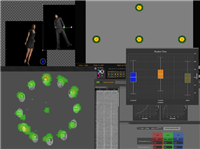
We are glad to announce that a release candidate for the upcoming update of EventIDE is available for download. The release candidate accumulates all changes, fixes and improvements made in EventIDE over the recent period. The release candidate is intended for last testing before the official update will be published. Some highlights of new features are overviewed in this post.
-
19 May 2014
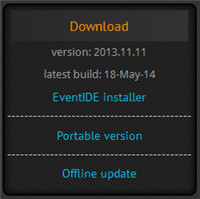
EventIDE is under continuous development such that bug fixes and new features are added weekly. The major updates are released less often, because we need to carefully test overall stability of the program, to make sure that your old experiment don’t break on a update. In order to give you a access to new features in advance, we are introducing a new versioning system. All minor updates, which we called builds, will be published on okazolab website, on the download page (see a screenshot of the new download panel).
-

In the previous versions of EventIDE data collection in trials had to be coded manually. It was not a difficult task, because saving of multiple variables could be done in one code line:
Report=TrialNumber+";"+BlockNumber+";"+ConditionNumber+";"+RT;
The Report variable represents a built-in file storage for data collection in EventIDE. Text data is saved there each time, when assignment of a new string is done to the Report variable. Although being pretty flexible, this approach requires forming verbose string expressions (like one above), in which recorded variables are interleaved with separator characters. While writing an expression, it’s easy to make a typo or miss necessary quotas. In addition, conversion of variable values to string (albeit automatic in C#) is also not very intuitive in the above example.
A new element, which allows to automate data collection, is introduced in the latest version of EventIDE. The element is called Reporter, it provides a visual designer for collecting and recording data blocks (in rows or columns) made of selected global or proxy variables.
