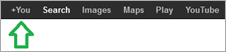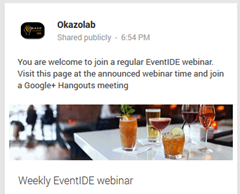After positive feedback on first EventIDE webinars, we decided to carry them regularly, once per one week or two weeks. The webinars will be given by a EventIDE developer and you need just a web browser to join. We especially encourage new website visitors to attend the nearest webinar, in order to get more detailed information about EventIDE.
On the choice of webinar’s participants, we can:
- go through an overview of EventIDE features (for new users)
- run an interactive tutorial on a specific topic
- do a brainstorm on design of your experiment
- make a support session answering your questions, etc.
We use Google+ hangouts a for the EventIDE webinars. This engine all necessary features for online discussions between multiple participants: voice communications, sharing screens and even a remote control. There three simple ways to join a Google+ hangout meeting:
- If you have a Google+ account already (not Gmail, see below!), simply add the Okazolab Google+ page to one of your circles, for example, into the ‘Following’ circle.
- If you have a Gmail account only, you can easily update it to a full-featured Google account. Login in to your gmail account, and press the You+ button at the top left of the Google search webpage and follow instructions:
- if you do not want to create a Google+ account, it’s not a problem. In this case you can use for the webinars one of ‘shared’ accounts that we created for webinar’s attendants. The available accounts are listed in the table:
| Google+ login | password |
| eventide | |
| eventide | |
| eventide | |
| eventide | |
| eventide | |
| eventide | |
| eventide | |
| eventide |
Once you are able to log in on Google+, go to the Okazolab Google+ page at the announced webinar time and join an on-air Google Hangout meeting by pressing the button ‘Join Hangout’ in the top post.
if you plan to use one of the ‘shared’ accounts, please let all know in advance that you going to reserve a particular login name for yourself. You can simply write a message under the current webinar post on our Google+ page, or send an email to ">. You can always check which ‘shared’ accounts have been reserved for the coming webinar on the Okazolab Google+ page.
The webinars will be usually run on Thursdays, at 16:00 of Central European Time (UTC +01:00) . You can find the event info on the Okazolab Google+ page, it will appear near the top of the page, like this:
It’s might be good idea to confirm your attendance beforehand by pressing the “Are you going? Yes” button on our Google+ page. The total number of participants is limited in Google+ Hangout by 10 persons. If a webinar will fully booked, please register for the next. The duration of a webinar will be set at need, normally ~ 1 hour. Note that you can join the webinar at any moment after it begins and leave at any time.
We will be grateful, if you share the information about webinar to your colleges. Everyone is very welcome to join!